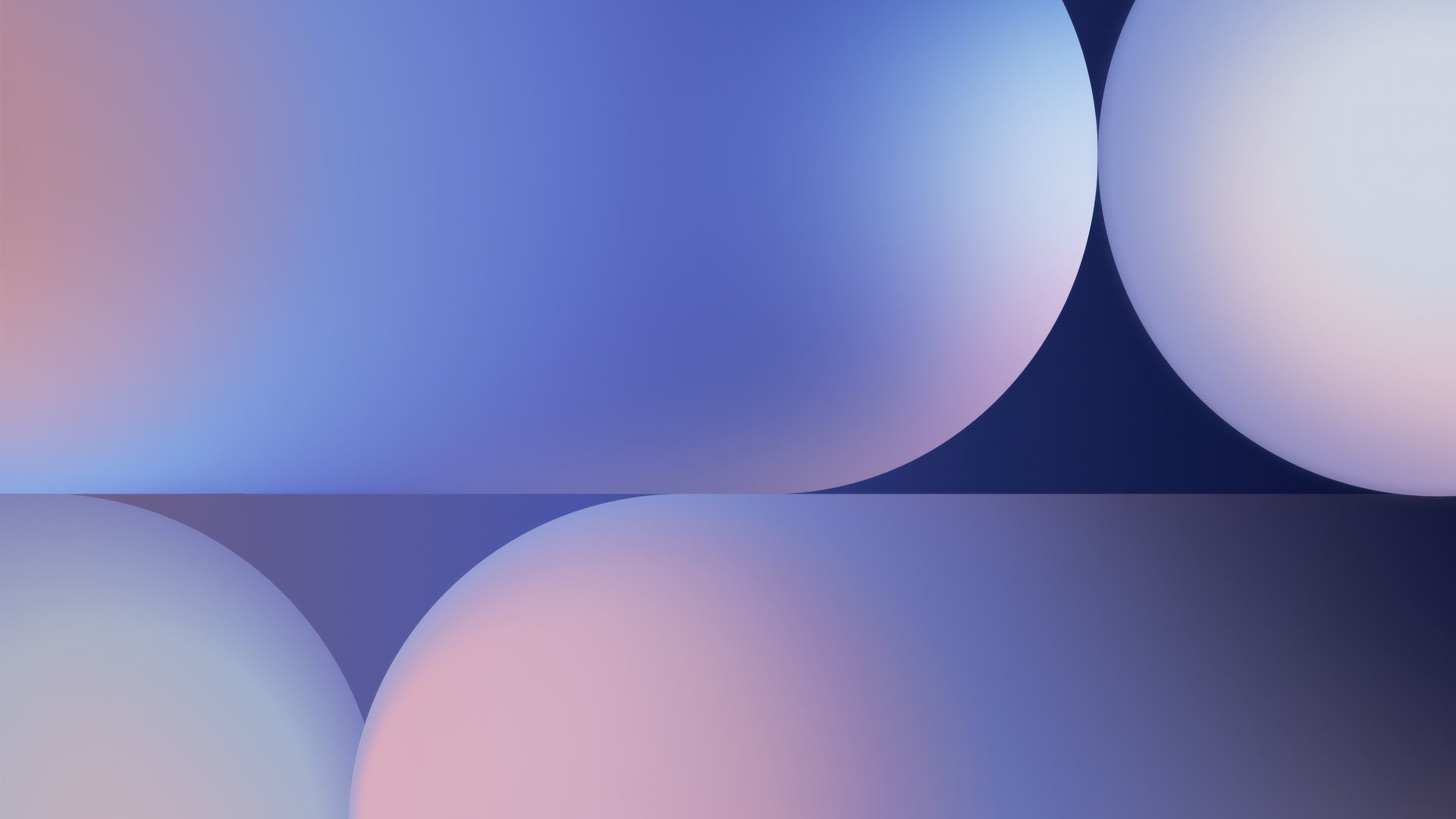
IPTV Smarters Pro on Windows and Mac
IPTV Smarters Pro on Windows and Mac Step-by-Step Guide
HOW TO USE
Introduction
IPTV Smarters Pro is a well-regarded media player application designed for IPTV services. It provides users with an exceptional streaming experience, allowing them to access live television and on-demand content. This article will outline the steps to install IPTV Smarters Pro on both Windows and Mac platforms, as well as detail the login requirements needed to access the service.
Downloading IPTV Smarters Pro for Windows
To start, users can easily download IPTV Smarters Pro for Windows from the official website. Follow these straightforward steps to complete the download process:
1. Visit the official download link: IPTV Smarters Player Downloads.
2. Locate the Windows version of the application.
3. Click on the download button to start downloading the installer.
4. Once the download is complete, navigate to your downloads folder and run the installer.
5. Follow the on-screen instructions to successfully complete the installation.
Installing IPTV Smarters Pro on Mac
12For Mac users, the installation process is similarly straightforward. Here’s how to download and install IPTV Smarters Pro on Mac:
1. Visit the same download link: IPTV Smarters Player Downloads.
2. Choose the Mac version of the application.
3. Click on the download button to obtain the application file.
4. After the download is finished, open the file to initiate the installation.
5. Drag the IPTV Smarters Pro icon to your Applications folder for installation.
Logging in and Using IPTV Smarters Pro
After successfully installing IPTV Smarters Pro on either platform, users will need to log in using subscription details provided by their IPTV service provider. This information typically includes a Username, Password, and Server URL. To log in, follow these steps:
1. Launch the IPTV Smarters Pro application.
2. Select the login option and enter your subscription details in the corresponding fields.
3. Click ‘Login’ to access your IPTV content.
It is important to note that certain premium features of IPTV Smarters Pro may not be available on the Windows or Mac versions. Users looking to unlock the full capabilities of the software may need to explore other devices or platforms.
In conclusion, installing IPTV Smarters Pro on Windows and Mac is a simple process that provides users with access to extensive streaming options. Ensure that you have your subscription details ready, and remember to check the limitations of the platform versions to make the most out of your IPTV experience.
